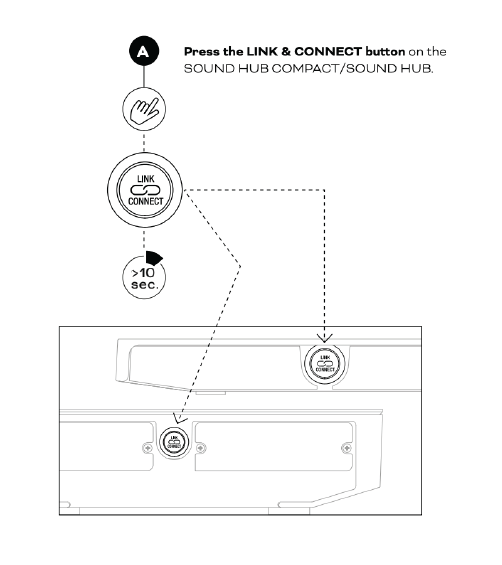Default 48kHz sample rate for better stability
By changing the default system sample rate to 48 kHz, the EQUI system with software version 5.2 offers greatly improved stability and will have a much better chance of working without audio drop-outs in very noisy RF environments.
If the RF environment permits it, it is of course still possible to manually choose a 96KHz sample rate for the ultimate high-resolution audio quality.
Ver. 5.2 supported products:
• SOUND HUB COMPACT
• SOUND HUB
• OBERON C
• CALLISTO C
• RUBICON C
• WSR – Wireless Subwoofer Receiver
Note: The EQUI system can easily be switched back to 96kHz sample rate manually via the Diagnostics Mode.
Official Release Notes – Firmware version 5.2
Support for 48 kHz stereo mode, which adds better wireless stability in noisy RF environments.
Support for switching between 96 kHz and 48 kHz stereo mode by pressing mute on the remote while in Diagnostics Mode. Enable Diagnostics Mode by pressing the Link & Connect button for 10 seconds on the SOUND HUB / SOUND HUB COMPACT.
Extended wireless speaker protocol. Not backward compatible – all linked products must be updated!
How to toggle between 96 kHz and 48 kHz.
Switch on the SOUND HUB.
Press and hold the rear panel LINK & CONNECT button for 10 seconds to enable Diagnostics Mode, then release the LINK & CONNECT button.
Press the mute button on the remote to switch between 96 kHz and 48 kHz.
The chosen sample rate will be shown in the front display on the SOUND HUB.
On the SOUND HUB COMPACT, LED 1 to 10 will light up for 96 kHz mode and LED 1 to 5 for 48 kHz.
Exit Diagnostics Mode by pressing the LINK & CONNECT button, engaging the sample rate change.